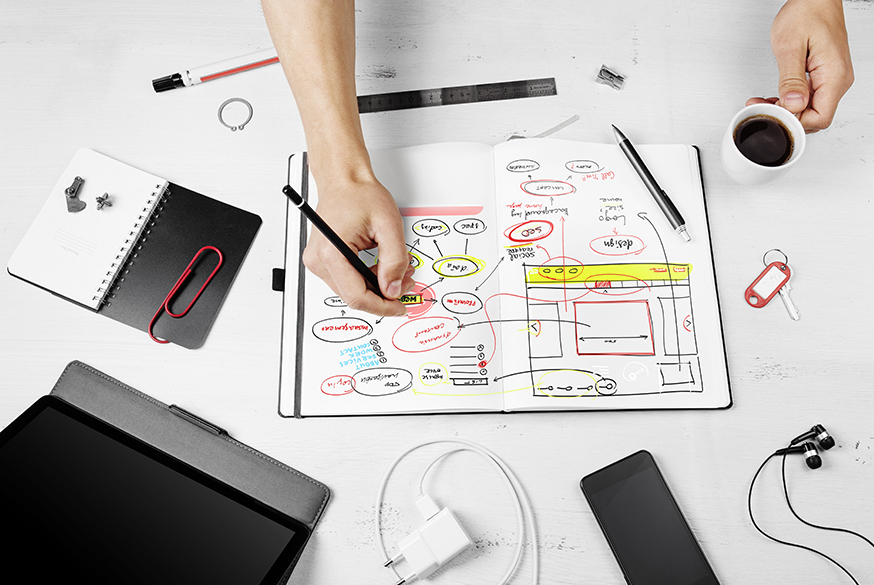This is a frequent problem many customers come to us with, and we always tell them that content is one of the most important elements of a great website.
So what content should you be using? Our in-house content curator Nick Capehorn explains:
We’re often asked “how much content does my site need?”, “how long should my pages be?”, or “do I really need to go into that much detail?”. These questions imply there is a set answer, a definite magic formula that, once reached, will start new business flooding in.
If only that were true. The answer to questions one and two is the same – you need exactly enough content that your visitors know what you do, know your USPs and feel comfortable that you’ve demonstrated a knowledge of your industry (helpful, I know!).
The third question is best answered with another question – how much information do YOU look for when researching a topic that you know little about but are potentially about to spend money on. Most people, if they’re honest, would acknowledge that they prefer sites that make it as easy as possible to find out all the the answers to their questions.
Is my page too long?
And while on that subject, the issue of people not scrolling through long pages is a myth – one that has probably cost countless companies untold business by forcing them into a situation where they miss out vital information in an effort to shorten a page.
It’s true that we scan web pages, not read them thoroughly, but this means the focus should be on making them as ‘scannable’ as possible – use headings, bold text and other styling cues to help users jump to their desired point with as little mental effort as possible.
Do I need a video?
This follows on from the previous point – companies spend a good chunk of money getting a swanky video made highlighting everything their services offer, believing that people won’t read a large amount of text, but still want key info.
The problem with this? While a user can jump down a long page of text to find what they’re looking for, they can’t skip through a video they’ve never seen for fear of missing the relevant bit. A dislike for long pages which might actually take 30 seconds to scan has led to the creation of 5-minute videos that get ignored – we’re assuming people won’t spend seconds reading because of time constraints, but will take way more time out their day to watch your corporate film!
We’re also assuming that they care about our super snazzy video introducing every team member, filled with wacky jokes and a complete company history. Find out what they ACTUALLY want to know – by talking to them, conducting user testing and so on – and tell them that instead.
So what do I need?
Ongoing UX testing should be done to see how much (and what) content your site needs, but generally speaking your site should show certain info depending on the audience.
B2B sites should:
Support a longer buying cycle – these purchases are rarely spontaneous and involve a long period with multiple parties. Don’t frustrate that path by hiding information, and make it easy for them to conduct comparisons (between your various product offerings, or between you and your competition).
Help choosers and users – following on from the above, B2B decisions are usually a combination of the ‘users’ (staff members who will be using your offering), and ‘choosers’ (the bosses and finance people who will decide which of the presented options to go for).
Each of these parties is looking for their own information – the user needs to know how it compares to other solutions, how it meets their needs, and how they can sell it to their superiors. The chooser, meanwhile, is typically concerned with issues like cost, reliability and a proven track record of delivering ROI.
Explain any integration requirements – B2B purchases are often not standalone products, so it’s worth highlighting how well your product or service plays with others. Making this as clear as possible – a bulleted list or table – is also vital.
Provide pricing – whereas B2C sites will usually have simple pricing, B2B products and services are usually more complex, with pricing based on a wide range of variables. UX testing by the prestigious Nielsen Norman Group shows that one of the key frustrations of B2B sites is the lack of clear – or any – pricing.
It’s hard, we know. Sometimes B2B pricing is a ‘how long is a piece of string’ issue. Others, you don’t want to show your hand to the competition. But even providing pricing examples is helpful – as long as you make it clear what your example includes, and caveat any pricing as being an example only, then at least you’re providing your visitors with some guidance.
B2C sites should:
Explain the product USPs – B2C products often involve a shorter research period (although this period naturally increases with the cost of the product – think new car vs new phone), so users want to see the product’s USPs front and centre.
If this is best done using video or an infographic, then great. If a series of bullets does the job just as well, go with that. Ultimately, your customers will read however much they need to make their buying decision, and you don’t want them needing to go elsewhere to find stuff out – because they may not come back!
Don’t worry about lengthy product info – if you were to print off the product spiel for Amazon’s Kindle Fire HD (back in the day), then it would cover 16 PAGES of A4! But Amazon felt it was necessary, and given the amount of UX testing they do, they were probably right.
If selling multiple product types in the same industry, comparison charts are a great feature.
Make any price reductions clear – pricing is always likely to be an important concern for buyers, so make it clear when their chosen product is subject to price reductions, multibuy offers and so on.
Similarly, make price increases just as obvious! – you’ve found the item you want to buy – in this case a new mobile phone – and are happy with the price. But you wanted it in white, not black, so you selected that option before starting the checkout.
Only when you come to pay do you realise the white phone has a £50 premium that wasn’t made clear earlier in the buying process. We’ve all been there, we’ve all been infuriated by it, so don’t make the same mistake with your customers.
Clearly illustrate postage costs, delivery times, returns policies and so on – again, we’ve all been through the process of completing every other stage of the buying cycle only to find out there’s a three-week wait time for delivery, or the cost of postage is more than the item’s value.
So there you go. While your site should tick some fundamental boxes based on their audience and goals, constant evaluation of your content and how it’s performing is the only surefire way to ensure you’re providing the info your users demand.
For more information on content audits, user testing and ongoing digital marketing, email [email protected]