UX guru Jakob Nielsen created a list of ‘heuristics’, rules of thumb to ensure that your website meets the most basic user needs. Here’s what he suggests, and what this means in layman’s terms for your site:
Visibility of system status
Does your site have a search function that may take a while to return results? Are you offering something large for download? Make sure your users know what’s going on by including something like a loading bar or a spinning circle – it tells them their machine hasn’t crashed and that their request is being handled.
Match between system and the real world
You could use jargony phrases that only your employees will understand and ask users to complete unnecessarily complex tasks – or you could use real-world conventions and put information in a sensible (to the user) order. This is why user testing is so important – the ‘real-world’ you’re matching your website to is their world, not yours. And the only way to find out how users want to interact with your site is to ask them.
Consistency and standards
This is similar to the above, and means that users shouldn’t be guessing whether different words, situations, or actions mean the same thing throughout your site. Want users to submit a form? Then have a ‘Submit’ button wherever a form appears – not ‘Submit’, ‘Apply’, ‘Get In Touch’ and ‘Drop Us A Line’ used at random.
User control and freedom
Ever been on a site and clicked on the wrong page or started a search by accident? Ever been frustrated that you can’t go back to undo your mistake? Your users are no different, so support ‘Undo’ and ‘Redo’ and give them a way out.
Error prevention
As well as the above, it’s also important to give nice, clear error messages. But what’s even better than that? Making it as hard as possible for your user to make a mistake in the first place! Regular testing will highlight problem areas in your site – an image that people think is a button and keep trying to click, for example – so you can make helpful tweaks!
Recognition rather than recall
Ever tried to book a holiday, filled in a load of info on a page, moved on to the next stage of the cycle and then realised the finer points of your selection (flight time, transfers etc) haven’t followed you to the next screen? How hard is it to remember those details?
It’s pretty tricky, right? Our recall isn’t great, especially when things have only made it as far as our working memory (duration 20 seconds). But if those finer details DID follow you to the next phase of the booking process, you’d recognise them as your selection straight away, wouldn’t you?
Your user shouldn’t have to remember information from one stage to the next, so don’t make them! Make it nice and clear what’s happened on their journey so far, whether that’s breadcrumbs on the site, visual cues in the navigation, or by displaying all the information from their booking progress.
Flexibility and efficiency of use
Make your system nice and easy for novice users but, where possible, provide shortcuts for expert users who have been using your site for a while. Sites that save user preferences are good example of this in the real world.
Aesthetic and minimalist design
Dialogues should not contain information which is irrelevant or rarely needed. Every extra unit of information in a dialogue competes with the relevant units of information and diminishes their relative visibility.
Help users recognise, diagnose, and recover from errors
Your users will still make mistakes. We can’t avoid that, but we can make sure we tell them what they did wrong in as clear a way as possible – use layman’s terms, not jargony error codes.
Help and documentation
Ideally, your site or software shouldn’t need instructions, but we have to be realistic and accept that not everything is instantly recognisable to new users. If a lack of instructions is unavoidable, make sure ‘Help’ buttons are nice and clear, and that you explain the process as simply as possible.
Worried that your site may not be making life easy for you users? Email [email protected] to arrange a usability audit and discuss how we can help you improve.