User Experience or UX should be at the heart of everything we do as businesses, and it doesn’t have to be overcomplicated. Here are some tips to point you in the right direction.
Know your audience
Cultural differences have a big impact in how people perceive and use your site – as a quick example, users from Asia will focus more on a page’s background compared to Western users, who are much more captivated by the content in the foreground.
It comes down to how we’re taught to value things – aesthetically or functionally – and failure to test with things like this in mind can skew your results.
If testing across multiple countries, ensure testing is done with all audiences to account for cultural differences.
Know how they think
Humans are pattern-seeking animals, and our brains are hard-wired to group items together based on their proximity to each other, matching fonts / colours and so on.
By closely grouping items which relate to each other – news topics, for example – we can shorten the time it takes our users to find the information they’re looking for.
Know what they need
Don’t create a site and then work out how it meets your audience’s needs. Instead, work out what they would be looking to achieve and then figure out the best content and presentation style to help them meet their goals.
Content isn’t a one-size-fits-all thing, so be wary if someone tells you, for example, that your site “needs” a video. But if your audience would find video the best way to absorb your message, then it makes sense to add a video.
Similarly, don’t be put-off by using things like ‘mega menus’ (think Amazon). Some will steer you away from these, pushing for stripped back navigation to reduce the items people need to click on.
But when properly structured – with pages grouped logically – a mega menu aids usability on larger sites, because the alternative is asking your user to click in and out of multiple pages trying to work out where you put the page they’re looking for!
Know how they work
It’s long been known – thanks to numerous eye-tracking studies – that users look at a website in an F pattern (quickly going from top right to top left, then on down the page). And we also know that, while they may look down an entire page, they typically scan the content and only read around 20-25% of the content.
So make this scanning easy for them. Break up text, group related info together, use headings, images and more to lead them through their journey with the minimum of fuss.
But remember – colour should be used for emphasis, not as a visual clue. 10% of the population has a form of colour blindness, and you should bear this in mind.